Commonplace 2.0 Guide: Discover the Features

By Amy Outterside | Jan 2, 2022 6:00:00 AM
9 min read
This is a huge announcement for us! We’re beyond excited to say that Commonplace 2.0 has arrived. This isn’t just a couple of tweaks and changes, but a complete visual overhaul of the interface, alongside a raft of new features that will drive your online community engagement. The end goal: getting more people involved in decisions about where they live, work and play.
When can you start using Commonplace 2.0?
Now! We’ve already shifted hundreds of projects to the platform, so if you're ready to make the move, there's nothing stopping you! To get your projects transferred onto the new platform, get in touch here.
Commonplace
Commonplace 2.0 is the product of learnings from over 4.5 million visitors, over 2.2 million contributions, and 1,300+ Commonplaces. We can safely say we are experts in the field of online community engagement and we’ve built a platform to match.
Whilst there is an obvious focus on the interface design (what your visitors see), there are various new additions to the platform that will enhance your engagement which we can’t wait for you to experience. To make it easier for you to read about what’s brand new and what’s been enhanced, we’ve added an icon for each section just like this:


What's changed?
A new look and feel 
The new platform has had a complete makeover. Not only is Commonplace 2.0 a sleek, modern and sophisticated visual experience, we’ve enhanced our usability across the board making it an even more intuitive and effortless platform to host your community engagement on.
With over 70% of our visitors accessing your projects through their mobile, we’ve ensured that Commonplace 2.0 is as perfect on mobile as it is on desktop. The design and navigation has been improved to make the experience smooth and unchallenging, ultimately leading to higher conversions and higher contributions for your projects.
%20VU%20city%20cycleway%20(1).png?width=1000&name=Acorn%20(4%20pages)%20VU%20city%20cycleway%20(1).png)
Tap into local audiences 
When you launch a project on Commonplace, you have access to a community of 100,000 subscribed users. This means, when you start a project in one area, we're able to invite others from previous Commonplaces in that area to have their say on your project. Having run over 1,300 projects across the UK, there aren’t many areas where the community aren’t familiar with us.
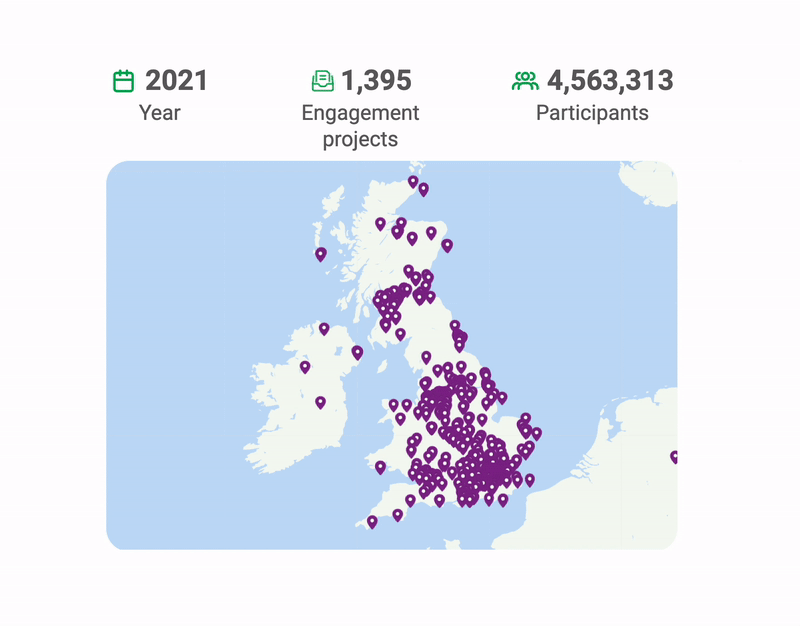 Everything your community needs to know in one place
Everything your community needs to know in one place
The enhanced project hub page enables you to provide visitors with immediate access to all the surface level information they need to know about your project. All of your ‘have your say’ modules will appear here, allowing visitors to browse various parts of your project and click into the one that jumps out to them the most. Beneath this is a project timeline, latest news posts, and also an overview of who’s on the team.
-1.png?width=1000&name=Harpedon%20example%20(small)-1.png)
Feedback opportunities merged 
Previously, leaving responses on the heatmap or the design feedback modules meant navigating to different project URLs on the platform. Now, they’re both within one hub. Why? By integrating these two feedback features into one place you’ll gather more opinions from your community. Visitors will see all the places they can get involved in straight away, giving them choice but also various opportunities to comment instantly. Not to mention, keeping them in one place with less clicks needed to get to their goal, will always lead to higher engagement.
We’ve also connected the heatmap and the design feedback on the backend too. Now you’ll be able to analyse both consultation formats in one analytics dashboard. Giving you fantastic, joined up visibility over engagement on your project site.
Turning milestones into timelines 
We recently completed new research to gather public opinion on experiences with the planning process. One of the fundamental pain points was poor visibility over project timelines regarding a lack of clarity around what’s happening now, and what are the next steps. Commonplace 2.0 allows you to communicate your timelines in a crystal clear fashion. Most importantly, this feature reengages your community as they will receive reminders before and after each event on the timeline. This will spark continuous engagement and make sure the community is up-to-date with what’s happening next.
The interface makes it really clear to see what stages have passed, what’s happening now, and what’s coming up in the future. A well defined timeline will get visitors returning to your project as they reliably know when they’re able to comment, and when they should check back in for the next design phases. This addition is just one of the many ways Commonplace helps you build a transparent and trusting relationship with your community.
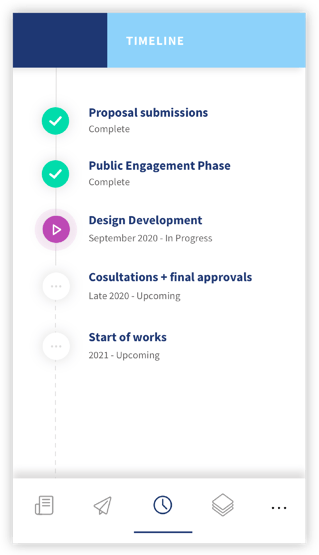
Engaging question styles for your community 
We’ve improved the usability of our question types across the board, and have a couple of new additions, but by far the most exciting is the introduction of image polls. You can now tap in to the imagination of your community by showing them examples of future possibilities. Not only will this generate excitement and a desire to stay engaged in the consultation process, but it’ll help the community make better decisions about what works best for them.
.png?width=1000&name=Question%20types%20(small).png)
Over the coming months we'll be adding more question styles to the platform including budgeting and matrix questions. You'll be able to ask your community how much of the budget they think should be allocated to different areas for development. The matrix questions will enable you to ask the community to rate the best option out of various ideas.
Editing your platform just got better
The enhanced usability of the platform really comes into its own when you’re building out your project. Our new editor is intuitive and flexible, giving you more control over your content. It has a simple drag and drop interface, where you choose an element from the side panel and simply drag it and drop it where you would like on the page. Also, all of your pages are now accessible from one place through a simple drop down menu.
Alongside enhanced usability, we’ve added some new features to ensure you’re editing with your audience in mind. Over 70% of users on Commonplace will visit your project via their mobile device. So the best way to make sure your content is as accessible as possible, is to design it from the perspective of a mobile user.
Alongside the mobile view (which can seamlessly be swapped to desktop), we’ve added an interactive design guide to help you edit your project. So if you’re adding some written content and it’s getting a little long, we’ll send you a nudge to let you know.
All of these changes will make sure you’re reaching your community in the most accessible and engaging way possible.
%20(1).png?width=1600&height=963&name=Edit%20mode%20warning%20(1)%20(1).png)
If you want to find out more about edit mode check out our product roadmap.
Add GIS layers to your map and welcome even more comments 
The heatmap has been an integral and iconic part of Commonplace since our conception. Ensuring that the community has a seamless experience in having their say on your projects is our top priority, and our new map-based commenting enhances this experience in several ways.
Commonplace 2.0 includes the option to add GIS map layers. This option gives the community context and helps them to make more informed comments. It also enables you to analyse contributions within their context, giving you a visual representation of possible pain points related to various layers such as administrative, demographic, or transport.
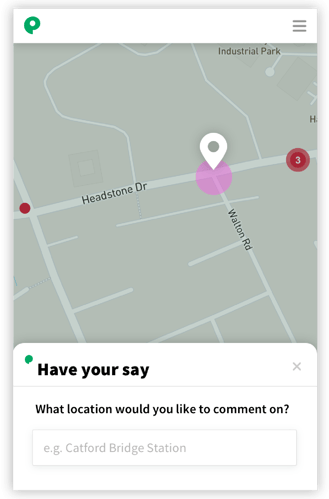
Another exciting addition to the heatmap is the ability to superimpose a masterplan onto it for commenting. This will improve the insights you can collect from your community on key topics and proposals.
The scale of work within the built environment can be difficult to comprehend. To help you communicate your proposals in the best way possible, we’ve integrated 3D and street view into our new platform. This addition enables the community to make more informed comments as they will have an even clearer visual representation of the project.
.png?width=832&name=Masterplan%20overlay%20(small).png)

Commenting on Commonplace 2.0 has been extended to being able to comment on an image. This could be an artist's impression of a proposal, an architectural drawing, or masterplan. This is another way to gather more granular information from your community, giving them various opportunities to flexibly speak their mind.
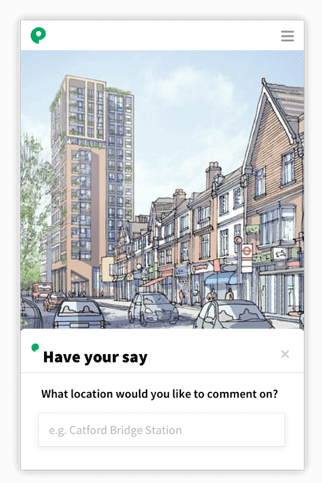
Celebrating community success stories 
Commonplace is perfectly placed to celebrate the community for their local efforts to create social, environmental and economic change. The new platform enables the community to share their success story, invite others to participate or attend an event, or perhaps an idea without the need for a questionnaire. This addition will drive grass-roots community engagement, and can be particularly pertinent for climate action projects.
.png?width=860&name=Success%20stories-ideas%20wall%20(small).png)
Get granular insights through improved analytics 
This is one of our favourite changes: a brand new analytics dashboard. Here we’ll take your insights to the next level, we’ve increased your filter flexibility so you can understand even more about your projects and their visitors on the granular level. When it comes to viewing and sharing your data, we’ve enhanced the variety of graphs and visuals you can access.
%20.png?width=1000&name=Dashboard%20analytics%20(small)%20.png)
- Understand new trends and keywords in community responses using TrendsAI
Commonplace 2.0 has TrendsAI which will suggest new trends and keywords in your community response data. This will help you breakdown your responses into themes to better understand what's going on in the community and what needs to change to enhance their quality of life. Ultimately this gives you more data to make better decisions.
.png?width=1000&name=Dashboards%20trends%20(small).png)
Filter comments based on location 
From dashboards, to interactive maps: our new geo-based analytics will bring your data to life. You can now filter place-based comments by location, either by postcode or drawing a radius or polygon to suit your search criteria. This feature enables you to view comments for a specific location, or filter comments alongside other data layers such as demographics or transport.
.png?width=1000&name=Dashboard%20map%20(small).png)
Increase your inclusivity through demographic benchmarking 
Engagement will only be meaningful if it is inclusive. So you can be sure you’re reaching a varied community, it’s now possible to benchmark your demographic data against your local area's natural demographic. This will give you insights into the ethnicity, age, and gender of your visitors, and help you determine if your consultation is a fair representation of the community. Having this visibility throughout your project lifetime enables you to drive engagement in areas that you may not be reaching, and keep it up in areas that are providing inclusive reach.
.png?width=1000&name=Ethnicity%20data%20(small).png)
Break down your audience and communicate directly with groups 
When we say granular insights, we really mean down to a whole new level of detail. Commonplace 2.0 has enhanced filtering options for you to create population segments with. This makes it much easier to reply to groups than before. The dashboard also gives you visibility over who you haven't replied to yet, which gives you the opportunity to 'close the loop' and keep the community updated on the project throughout its lifetime.
.png?width=1000&name=Reply%20group%20(small).png)

Keeping your community up to date with the project and its progress is fundamental to continuous engagement. To help your project keep the community re-engaged, Commonplace 2.0 uses email nudges to let a respondent know when someone else has agreed with their comment. Those who have commented will also receive an email 3 days after they left their comment prompting them to check back in with the project and see what the rest of the community are saying.
Over the coming weeks we will be adding a series of additional email and on page features which will continue to re-engage the community in your project.
Extending engagement further
We are always adding more strings to our bow outside of our core platform to increase your levels of engagement. If you believe Commonplace is missing an element of community engagement, please get in touch and we'll make sure we accommodate your needs.
Dual Languages
- Since beginning a project with the Welsh Government, we’ve added dual-language capabilities to the platform. While most people speak English in the UK, over 1 million people are thought to speak little to no English at all. In order to make sure your project is accessible as possible, adding another language may be a worthwhile option for some parts of the UK. It goes without saying, for clients with projects outside of the UK, this flexibility still applies.
- Languages can be added by request of the customer, so please get in touch if you would like to add another language or several to your project site.
Virtual town hall
- We added the option to host a virtual town hall on Commonplace in late 2020, but on the new platform this has been extended to include webinar options. This means you can run quick polls during your session to get live feedback from your community. You can also collect engagement metrics to see who attended and how long for, this will enable you to follow up with those that did, and check in with those that didn’t.
- We’ve had various customers run a virtual town hall through Commonplace, and they’ve benefitted hugely from the insights. They’ve also commented on the benefits from an organisational standpoint, as running a town hall meeting online is much easier to manage and saves enormous time and energy for those attending.
Virtual exhibition
- Even in a virtual world, sometimes the opportunity to mull around an exhibition space and view the possible design options for an area can appeal more. It’s now possible to host a digital exhibition through our platform to meet that need. Hosting your exhibition digitally will increase its accessibility to members of the public who may have struggled to travel or take the time to make a physical exhibition.
.png?width=1032&name=Exhibition%202%200.1%20(small).png)
Security and Gaming updates
ISO27001 certified 
- ISO27001 is an internationally recognised standard on managing information security. By being certified, it means that all the information in the company is protected, ensuring the safety and security of the platform and personal data.
Cyber essentials certified 
- As of November 2020 we become cyber essentials certified. The Cyber Essentials scheme is supported by the UK Government and helps safeguard organisations against cyber attacks. In effect, this means Commonplace has a recognised number of technical controls and procedures in place that improve our information security. All the changes relate to the company hardware, and means our laptops are protected from cyber attacks.
Gaming prevention
- For some reason unbeknownst to us and the tech industry, there are individuals who like to try and ‘game’ platforms. For Commonplace, this would be someone posting multiple comments about the same thing to try and sway the overall sentiment. To combat this, we have enhanced our GamingAI which prevents users from campaigning or abusing the platform, reducing respondent bias and maintaining a truly representative consultation.
Profanity filtering
- We’ve enhanced our profanity filtering through greater automation, auto-suggestion and accuracy. Our daily moderation cycle ensures that any potentially abusive content is moderated and acted upon quickly.
.png)