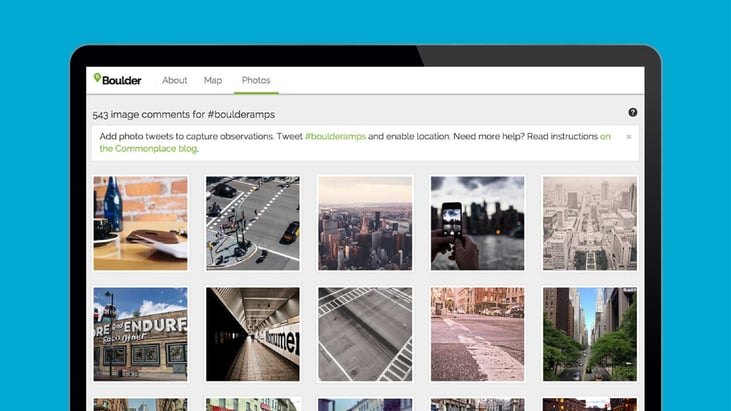
Commonplace has a new photo feature! On selected projects you can now add photos as comments, especially useful for illustrating bad cycling road surfaces, confusing road signs or bad parking lines. Boulder transport is the first project where this is possible by tweeting a photo with a specific hashtag - for the project in Boulder this is #boulderamps. All image tweets are displayed on our new ‘photo’ page. Tweets which have location enabled are also displayed on the project map along with other commonplace comments.
We know, not everyone is on twitter and we will be looking at other ways to add images sometime soon, but in the meantime, for everyone who isn’t too familiar with twitter here are some helpful instructions.
How to post an image comment via twitter
To add an image tweet, you have to have signed up for a twitter account. Simply include the hashtag #boulderamps into your new tweet along with what you want to say. It does not matter where in the tweet the hashtag is placed.
To add an image to the tweet, use the ‘Add photo’ button and select the image you’d like to upload.
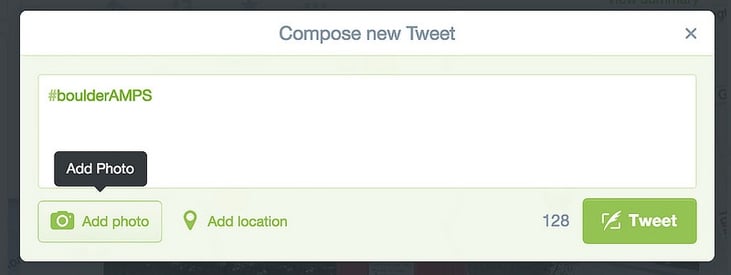
If you’re out and about using commonplace, don’t forget to add your location to the tweet. You can do this easily with the ‘Add location’ button to the right of the ‘Add photo’ button. You can auto locate your tweet or set a location, like so:
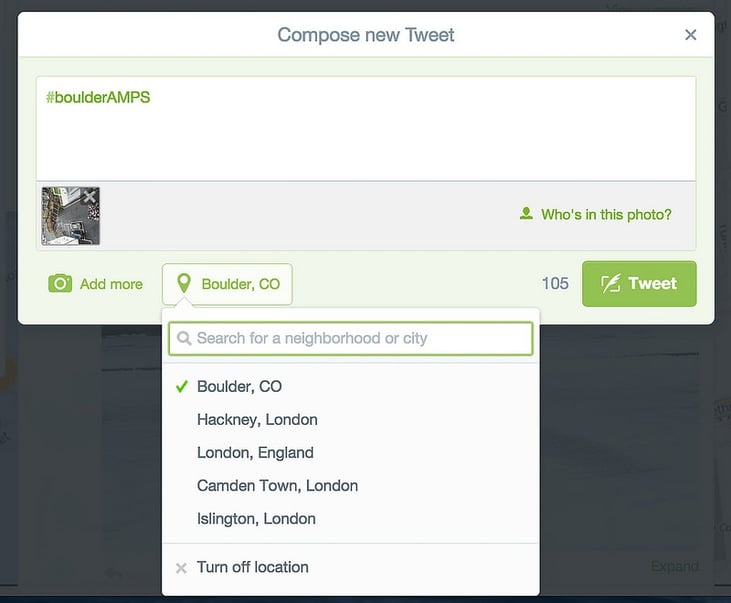
Voila! Your tweet is ready to be sent.
You can also follow the links we added when adding a comment. Commonplace works on all major smartphones and computers, as long as your browser is fairly up to date.
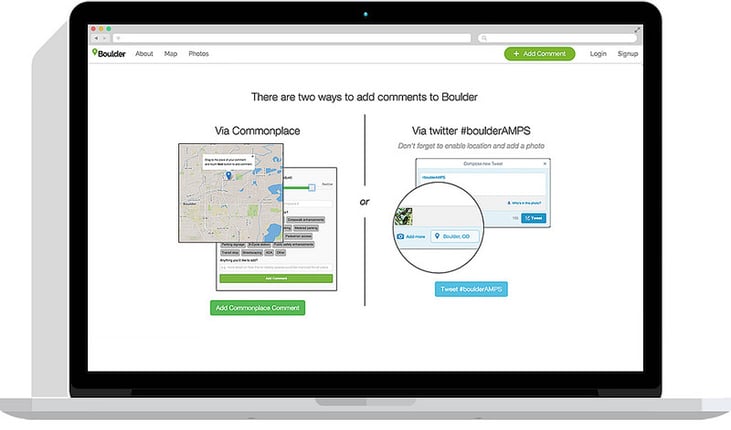
.png)
