We’ve been reworking a lot of our page designs to make them ‘accessible’, so that residents using screen readers and other assistive technologies can also contribute to Commonplaces. Our HS2 in Euston project has been accredited with an AA web standard for accessibility.
We already ensure that all pages work across different sized devices - from mobile to computer desktop screens. Thinking about different types of screen readers, low vision users and using voice commands to navigate and use a website is a whole other world.
GOV.UK is setting an example in the UK for more accessible websites. In a recent survey, respondents said they are using the following types of different assistive technologies. Each of these categories have multiple different software products which all work slightly differently. Imagine designing and developing something that will work with most of these.
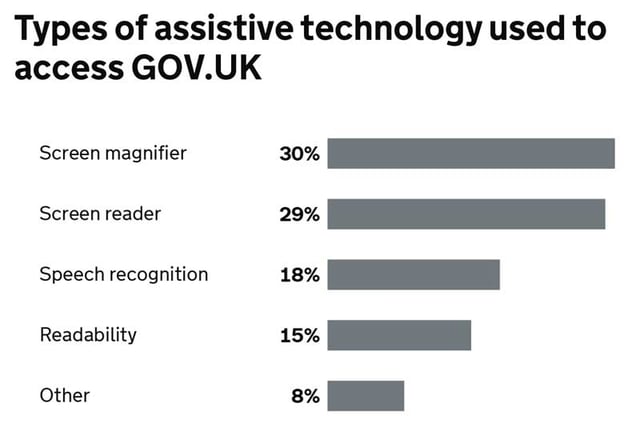 Source: GOV.UK Assistive technology survey 2016
Source: GOV.UK Assistive technology survey 2016
Reworking our designs to account for accessibility helped us improve the user experience in general. Here are our top four changes.
1. Emojis to show how you feel
Emojis are becoming part of everyday digital conversations, so why not for digital consultations too? We’ve added an option for smilies for residents to show how they feel, replacing our standard slider.
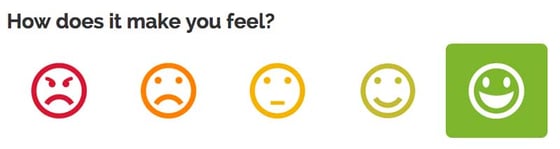
2. Simpler and shorter proposal pages
We’ve made our proposal pages shorter and reduced the number of clicks required to add comments. If you are logged in, we now display the comment form by default on the page, so that respondents can dive right in and add their views.
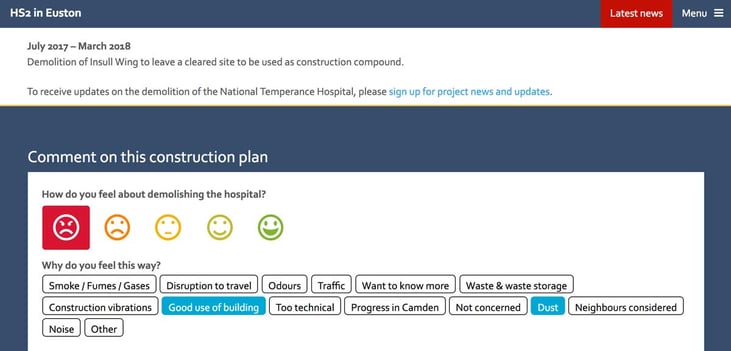
3. New navigation
Apart from adding required 'skip links' for screen readers, we have also made our Design Feedback menu more like a sitemap. It's now much easier for respondents to navigate your Commonplaces and find what they are looking for.

4. An improved editor to add news posts
Providing an accessible platform means that we also need to help our customers create accessible content. Elements to consider include how to describe hyperlinks and images. Our new text editing tool for adding news posts supports and nudges our customers to add accessible and easily understable content. Learn more about the new editor in this short 90 second video.
.png)
